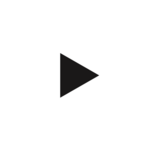An effective dashboard is one that reflects your needs. It's essential to make them punchy, relevant and readable by all your stakeholders. From the selection of relevant KPIs to visual storytelling and mobile accessibility, this tip will guide you towards dashboards that speak and act.
- Visual clarity: Use a clean layout and organize your data logically. Avoid overloaded graphics and favor simple, understandable visual elements.
- Relevant KPIs: Choose the key performance indicators (KPIs) that correspond to your company's objectives. Don't overload your dashboard with too much data.
- Regular updating: Make sure your data is regularly updated to reflect the current state of your business. Accuracy is crucial to informed decision-making.
- Interactivity: Enable users to explore data by adding interactive features. Filters and drill-down options can help reveal more detailed information.
- Appropriate visualizations: Choose the chart types best suited to your data. Bar charts, pie charts and line charts have specific uses.
- Data storytelling: Use titles, captions and annotations to guide readers through your dashboard and highlight key insights.
- Mobile accessibility: Make sure your dashboard is optimized for viewing on different devices, including smartphones and tablets.
By following these tips, you can create BI dashboards that make data easier to understand and improve decision-making at all levels of your business.
Why choose SmartBi?
Our dashboards have been designed by experts in data and data analysis. They are pre-configured to provide you with all the elements listed above in just a few clicks. In addition to being updated on a daily basis, we're here to help you with any queries, recommendations or modification requests you may have!
What are you waiting for? Open a free account and start exploring our dashboards with your own data during your trial period.